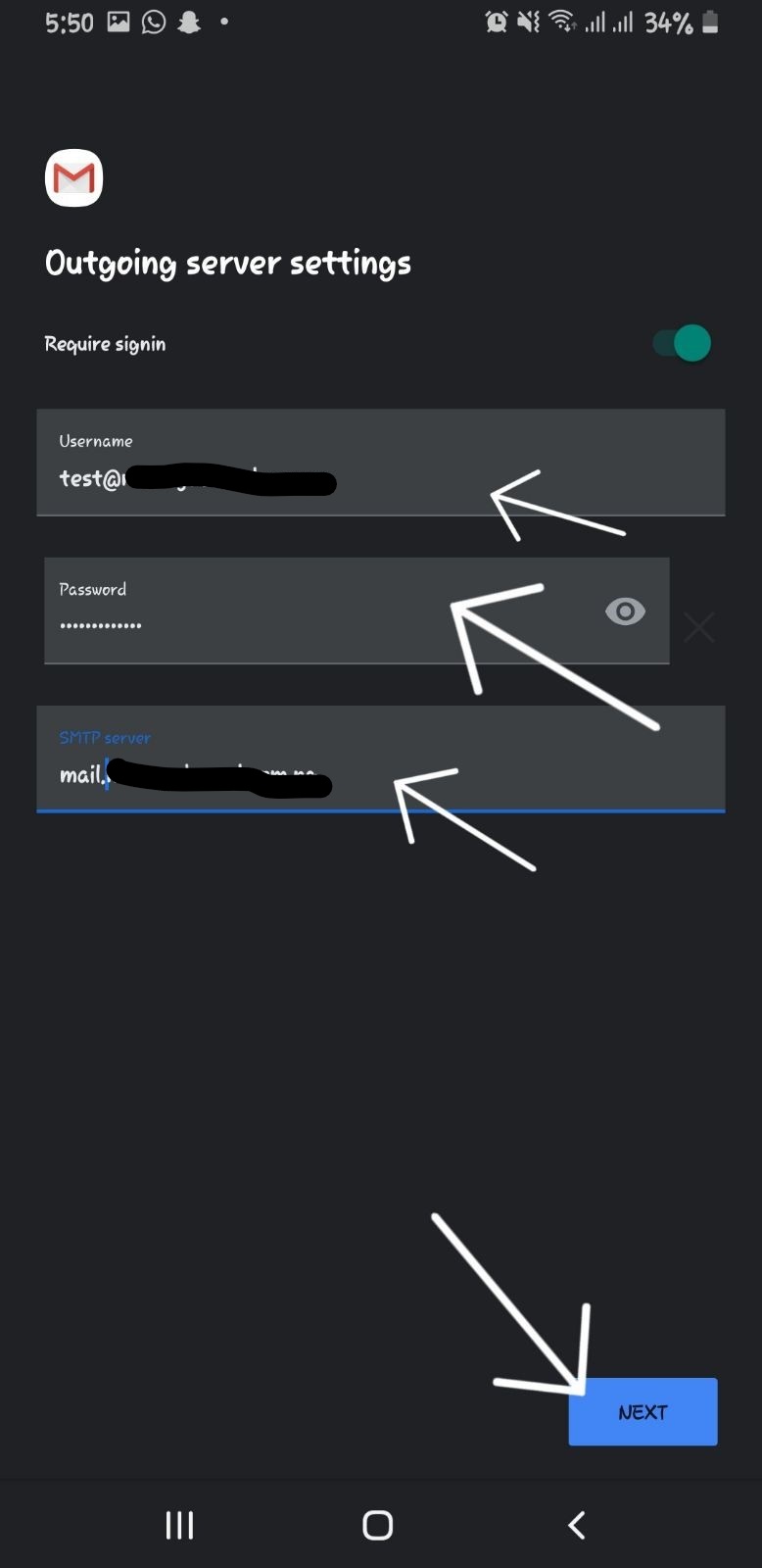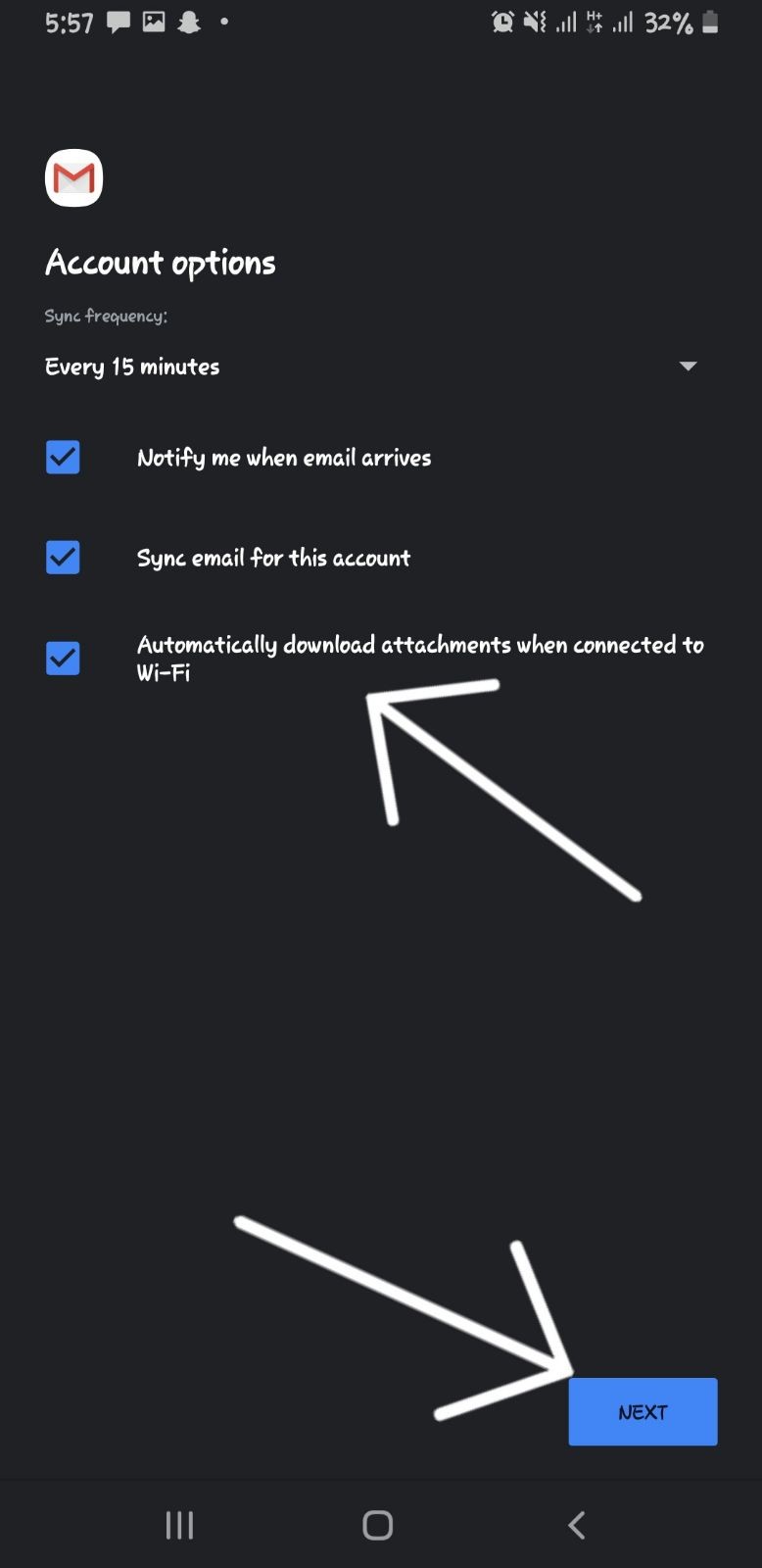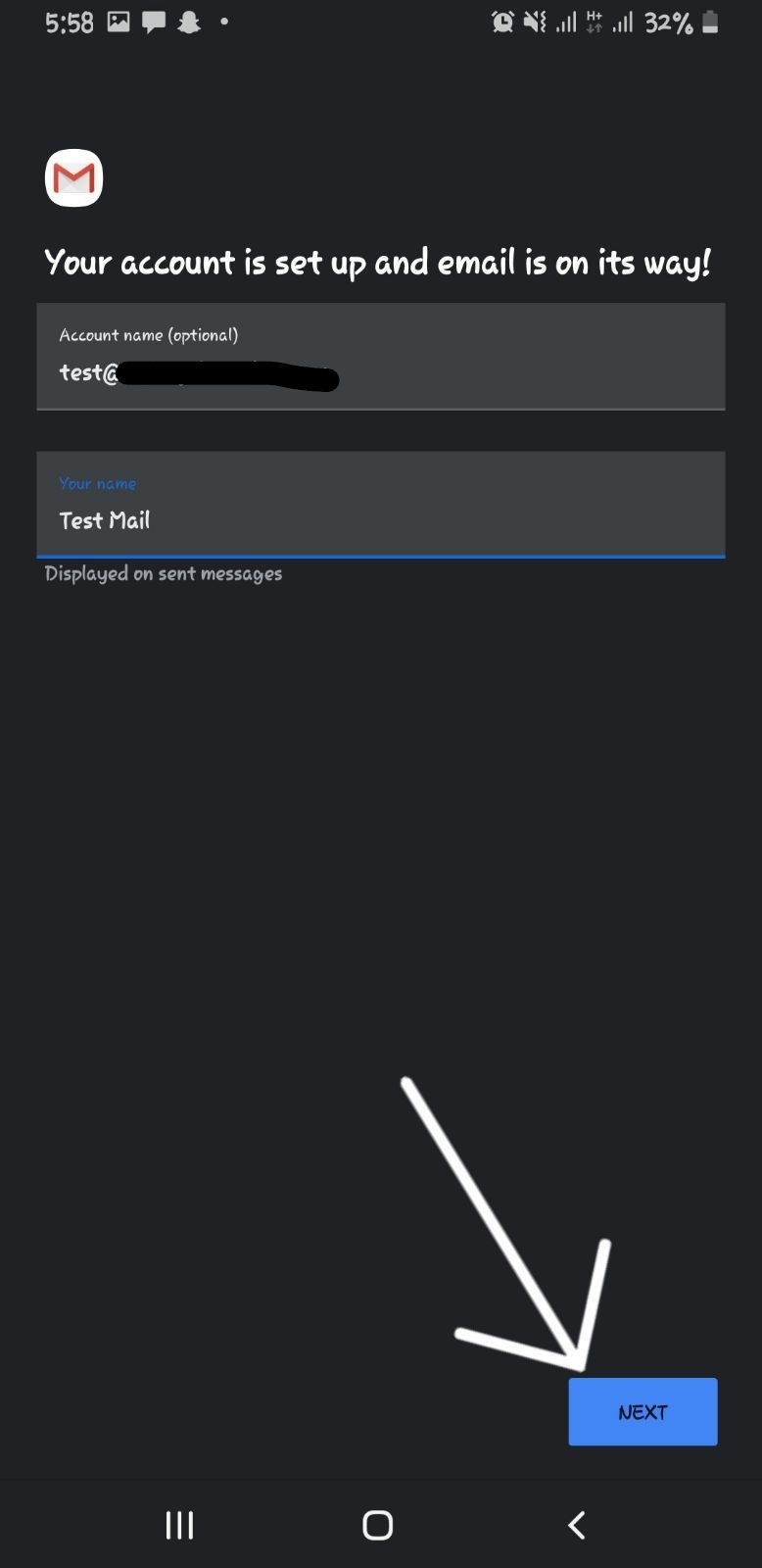Setting Up your website's email on Android Devices
SEA Concepts
Last Update 4 years ago
To setup Email on an Android Device,
1. Locate and click “settings” on your mobile phone.
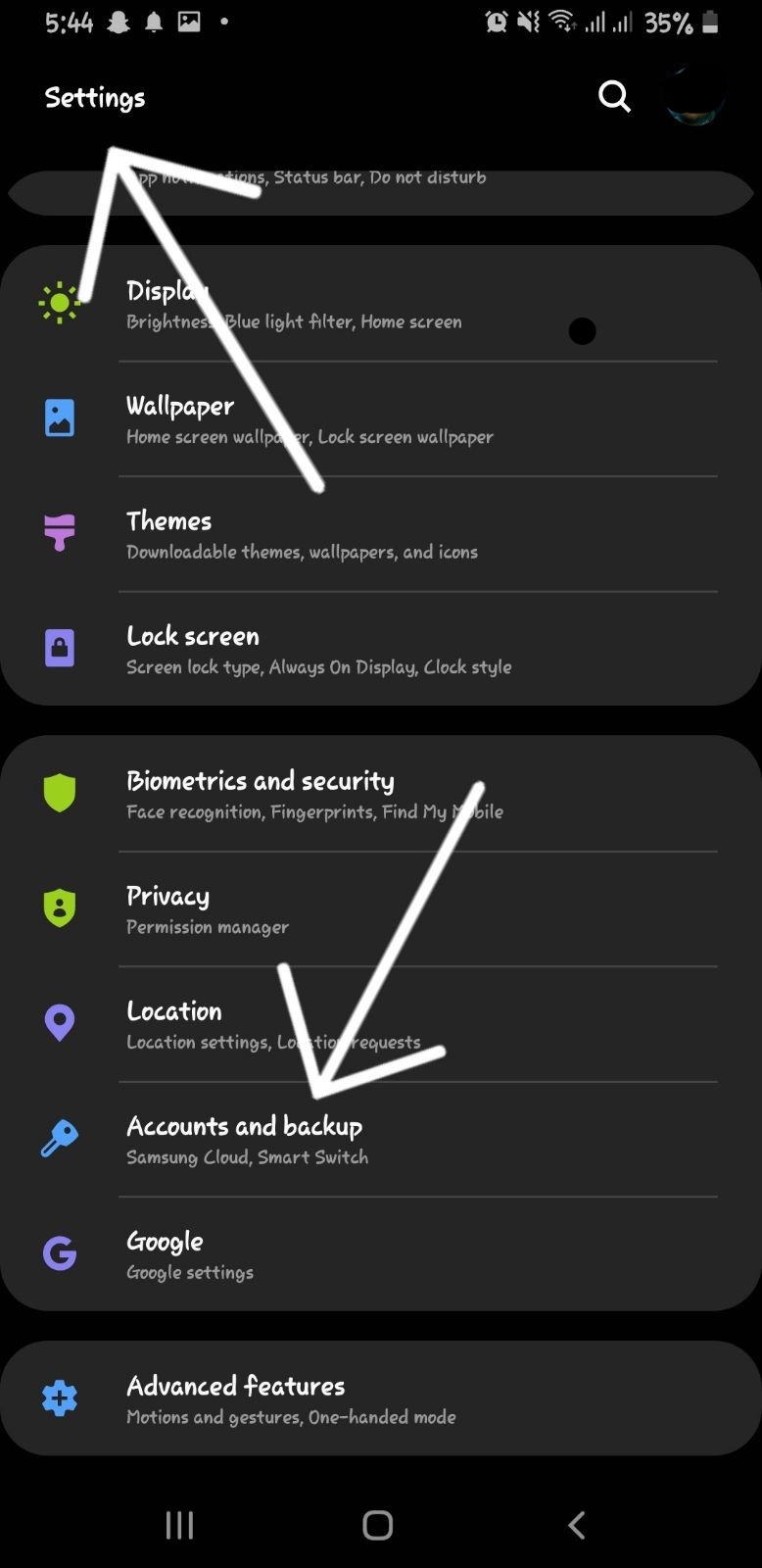
2. Scroll down and click on “Accounts”. You can choose the POP3 or IMAP option.
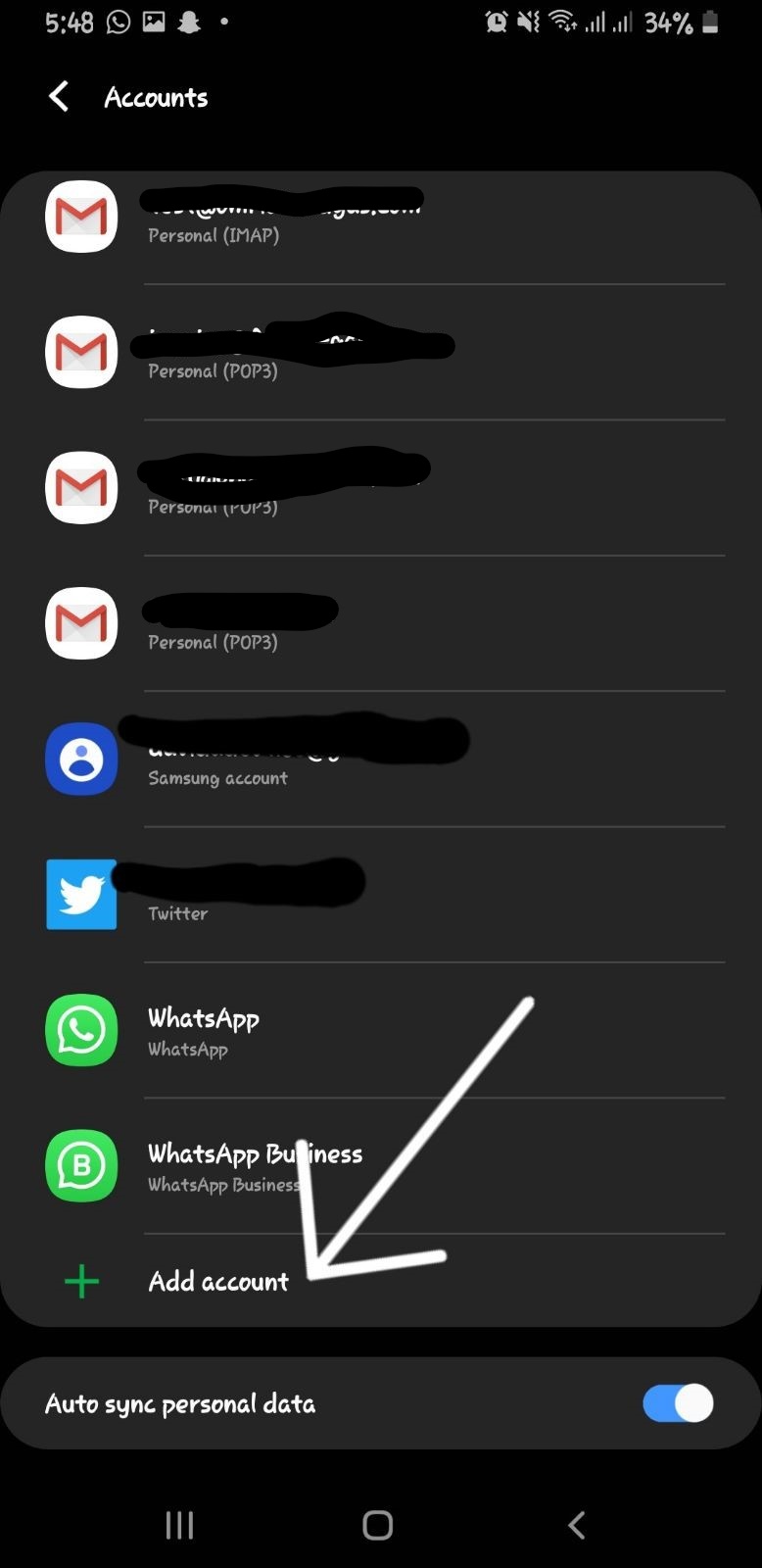
3. Input your email address in the “Add your email address” box. Click on “Manual Setup” below, then ‘Next’.
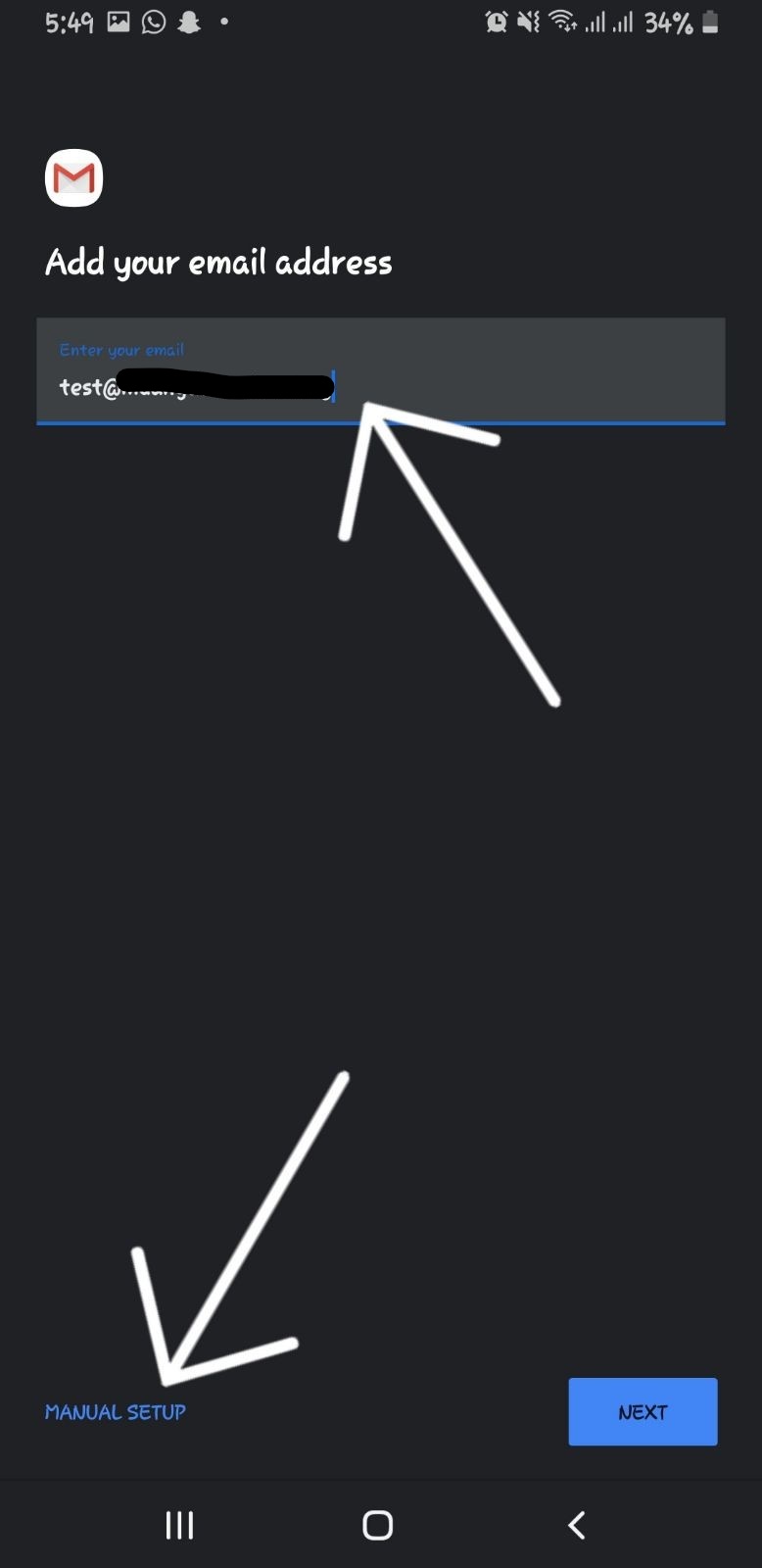
4. Select the type of account "POP3" or "IMAP"
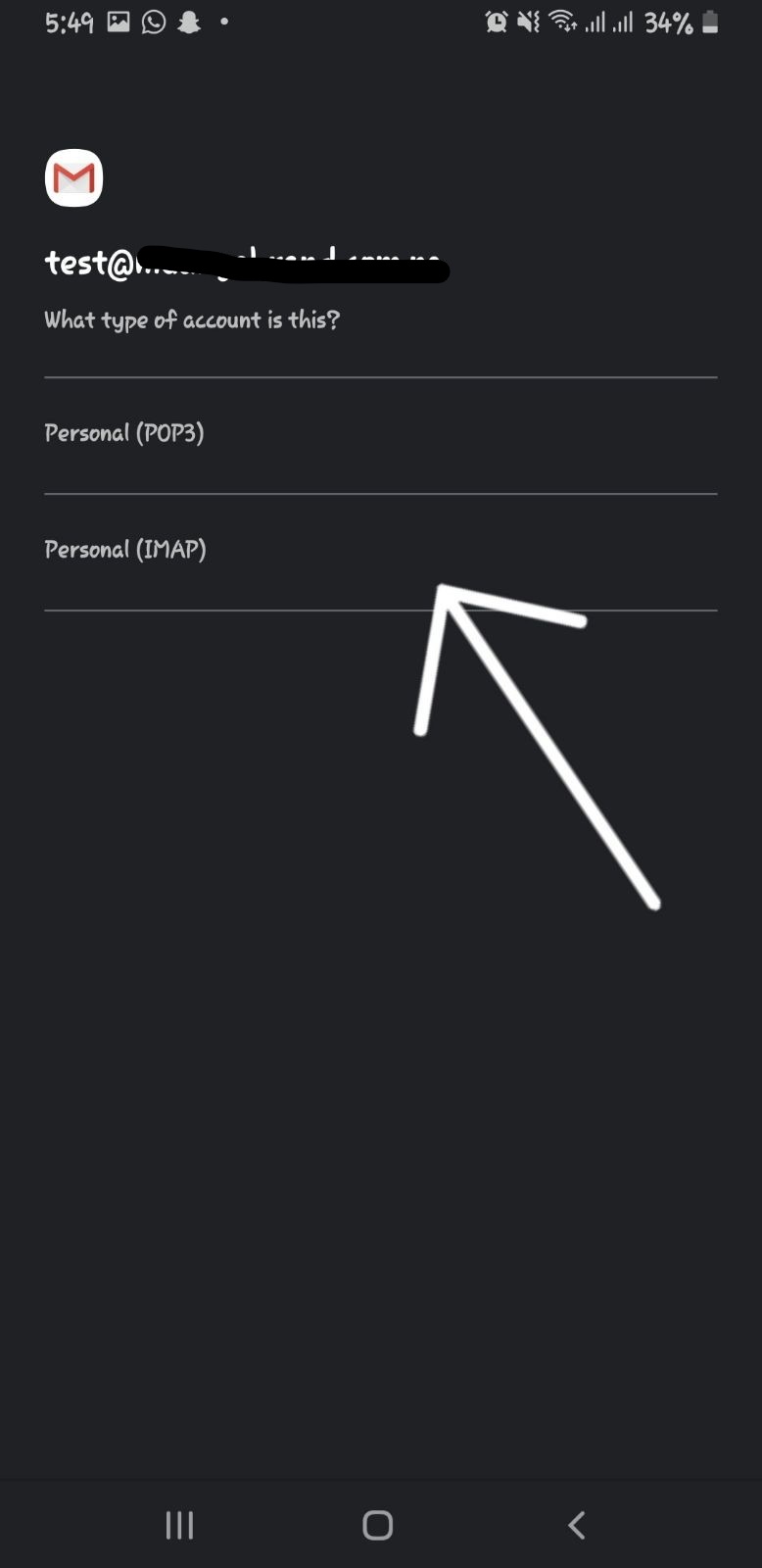
5. Input your email password
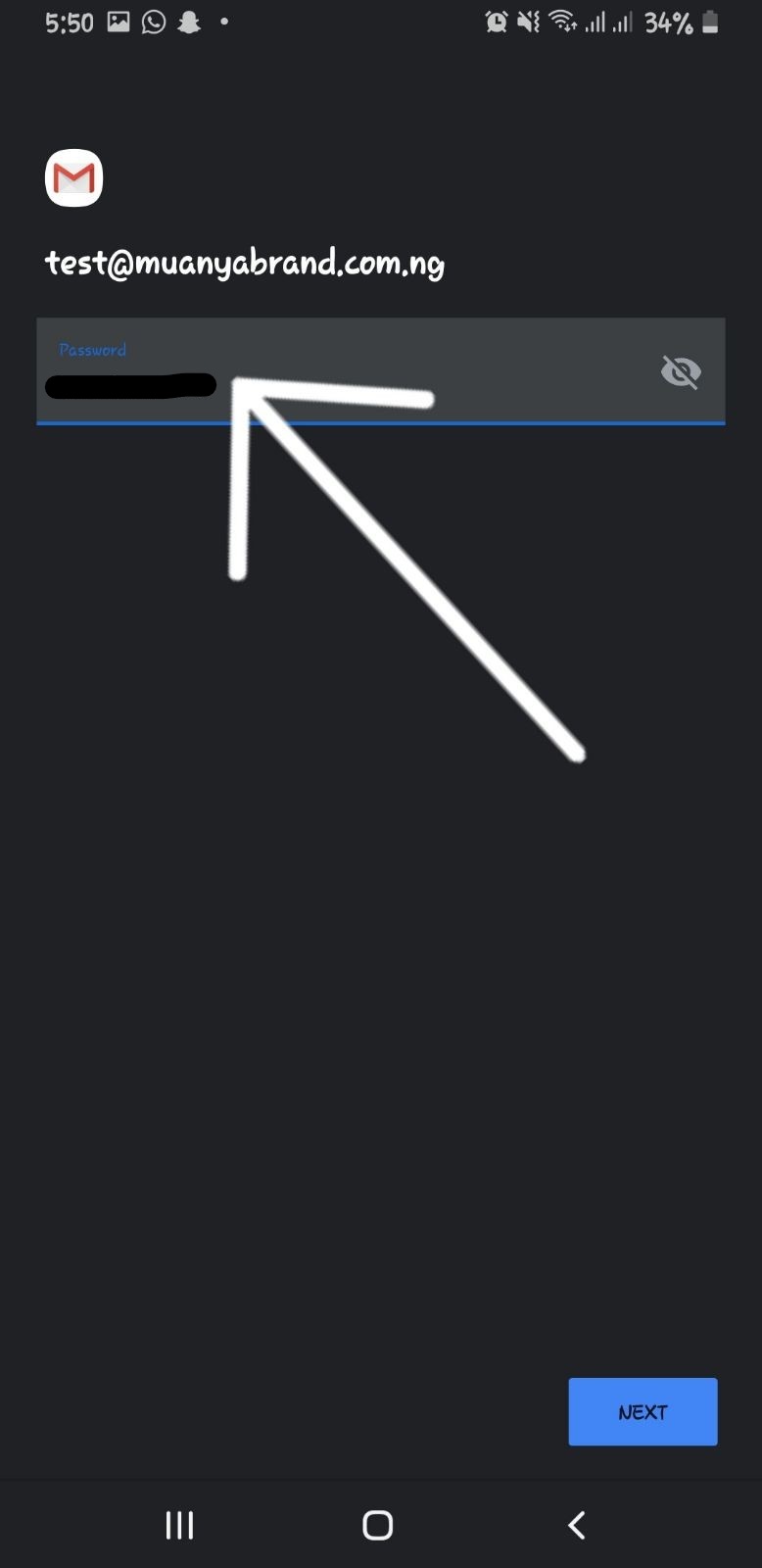
6. Input the appropriate details stated below in the Incoming mail Server;
Username - Email Address (for instance, [email protected])
Password - Email Address password
Server - mail.yourdomainname.com
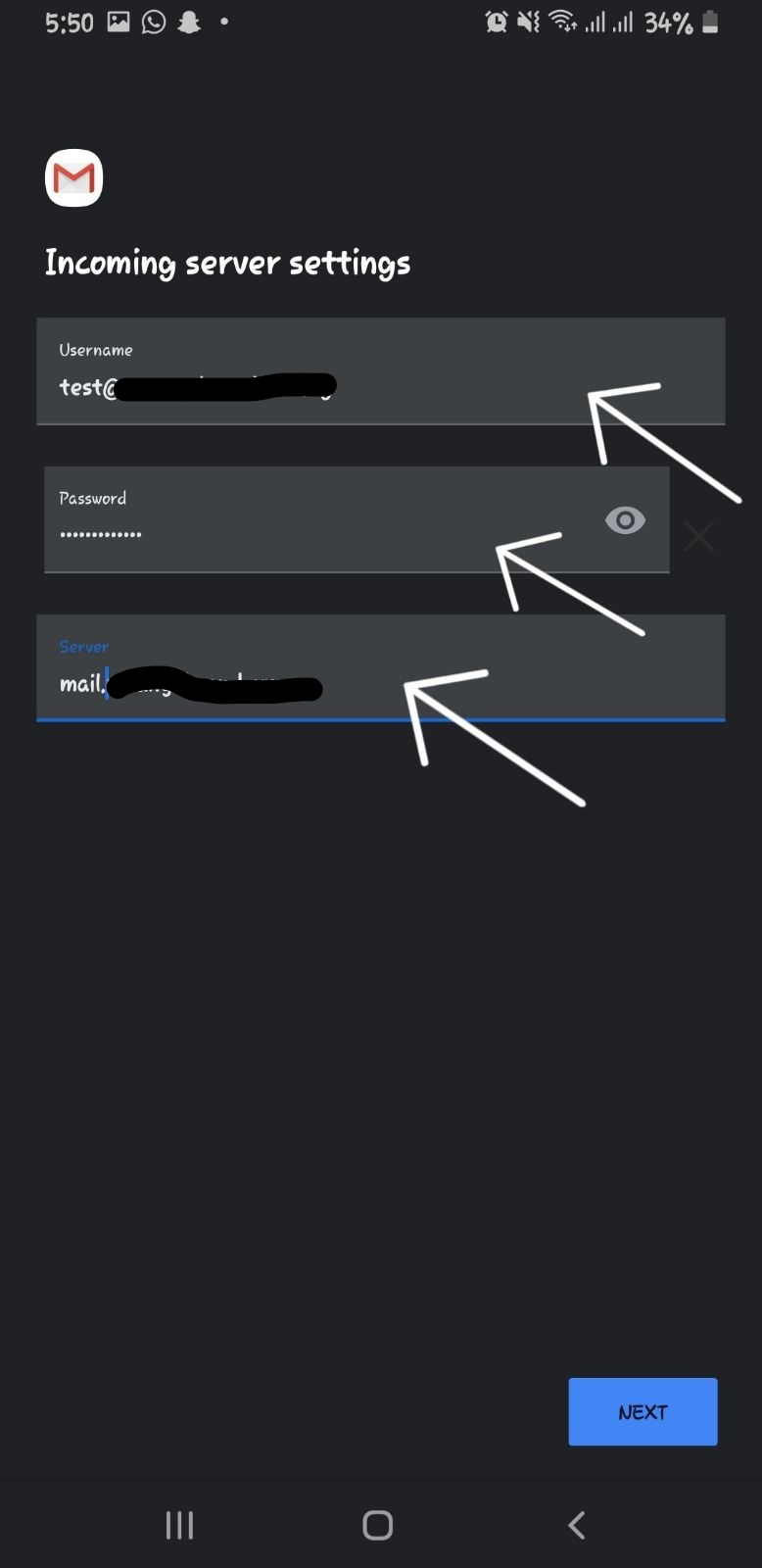
7. Input same details above in the Outgoing mail server settings, Then click on next.